CEBIS. 400 hp at your fingertips.
A place for everything.
All the main controls are integrated into the right armrest:
- CMOTION multifunction control lever
- Control panel for drive mode, ELECTROPILOT activation, function buttons, engine speed memory
- CEBIS monitor
- ELECTROPILOT with up to four double-acting spool valves
- CEBIS control panel
- Working depth adjustment for front and rear linkage
- Front and rear PTO activation
- Hand throttle
- Transmission in neutral, activate front linkage
- Spool valves
- Four-wheel drive, differential lock, automatic PTO engagement/disengagement, front axle suspension
The height and position of the armrest can easily be adjusted to the driver's requirements.
Everything in full view.
Many functions can be controlled using the rotary switches and buttons on the B-pillar:
- PTO speed selection
- Rear linkage settings
- Rear linkage status display
- Operation of the electronic linkage control (ELC)
CMOTION multifunction lever.
The CMOTION makes using the main functions of the AXION 900 more convenient and more efficient. Functions are controlled using your thumb and forefingers, allowing your hand to stay in one place for most of the time and preventing fatigue. The height and position of the padded armrest are adjustable.
Rear linkage operation
All the functions needed for the rear linkage are located on the CMOTION:
- Lower to preset working position
- Raise to the preset lift height position
- Incremental adjustment of lifting and lowering at two speeds (slow/fast)
Press and hold the lower button to engage quick entry.
Everything at your fingertips.
- Start up/change direction
- Rear linkage
- GPS PILOT
- CSM headland management
- Function buttons F7/F8 and selectable spool valve
- Cruise control
- Change range
- Function buttons F5/F6
The free assignment option for the function buttons on the CMOTION means that there is no longer any need to reposition your hands while you work. All implement-specific functions are easily controlled using the CMOTION.
The following functions can be accessed via the function buttons:
- ISOBUS-enabled implements
- Event counter on/off
- Spool valve
An eye-catching 21 cm screen.
- Menu bar
- DIRECT ACCESS display
- Status of front/rear linkage and spool valves
- Function button assignment
- Transmission status, speed, PTO speed, engine speed memory, job management, wheel slip display, adjustable display, temperature, time
- Vehicle status information
- Driving speed display and cruise control
CEBIS – simply better:
- Only two controls: rotary switch and ESC
- Quick access to submenus through DIRECT ACCESS
- Integrated performance monitor as standard for checking area output, fuel consumption, job data
- Two different screen layouts to choose from (road travel and field work)
CEBIS operation.
The basic machine settings are entered using the CEBIS rotary switch: to select a menu item or set a parameter, turn the rotary switch to the right or left and confirm your selection by pressing it. Use the ESC button to leave the menu selected.
Press the DIRECT ACCESS button to open the last activated function, which appears at top right on the CEBIS. This saves time and makes it easy to optimise machine settings.









